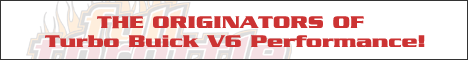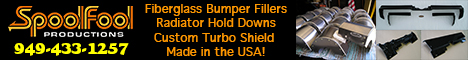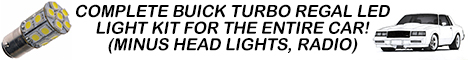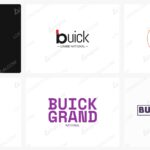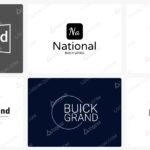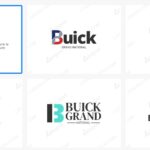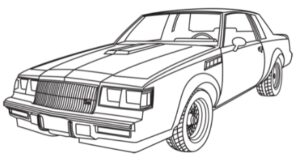Yesterday, we thought we could get an AI to produce the words “Buick Grand National” written in a graffiti style, on a wall of a building that is in a downtown area.
That was pretty much unsuccessful using the 4 AI tools that we tried, although it did generate some interesting images in the process of doing so.
[ check out the story here: Buick Grand National AI Tools ]
So to get something like what we’re searching for (Buick Grand National written in graffiti), we head to a “free ai text logo generator” (which we found several doing a quick google search). That’s what we should have been using from the start, but we had hopes that 1 that we tried yesterday would suffice.
logoai.com/logo-maker – is where we now are.
The process: enter logo name: Buick Grand National. Style: automotive. color scheme: cold (a bunch of blue colors). Font style: futuristic (since there isn’t a “graffiti” style & this may be as close as we’re going to get).
24 different logos were shot out within 10 seconds.
Then there’s a button to show even more (24 additional choices), which continues on after you view those 24 (but we stopped after this).
You can click on “edit” to modify any of the generated logos.
.
.
Some of the choices given were bad, 1 missing word of the 3, inappropriate symbols/images/shapes added, etc. Lots of them wanted to highlight the “national” word as the predominate word of the 3.
If we were actually looking to have a new logo, there were 3 or 4 here that might have made an ok choice, assuming you aren’t looking for an exact match to the original type/style of what we already know the Buick and GN logos to be.
 So for fun,
So for fun,
we chose this one
(on the right),
since it’s editable,
and we wanted to further see the mods
(editing) that could be done to it.
Symbols, positions, fonts, colors, are the changes you can make.
We left the “B” as is, since the red, white, blue scheme “sort of” fits with the vintage scheme (think the tri shield emblem).
Clicking on the fonts button gives some other choices (we picked “playful”).
From there, other numerous choices are supplied (32 of them, with even more accessible with a “more” click).
The one we chose had a similar style to the OEM “Buick” theme, so we picked it since it’s kind of “retro similar” but newly updated.
 We didn’t bother changing any of the other initial changes, since we like it now as it is. Plus we aren’t really going to use this anywhere anyways.
We didn’t bother changing any of the other initial changes, since we like it now as it is. Plus we aren’t really going to use this anywhere anyways.
The final logo we did is shown to the right.
This website doesn’t share your creations, and it’s free to mess around with, but of course, if you are satisfied with what you made, they want you to buy the logo. An 800×600 px size is $29, with high-res options costing more.
Now, we started playing with the above site before we realized it doesn’t actually do graffiti, but since we were already in the midst of designing, we thought we’d share with you what it could do.
Back to the google to find what we started out to do!
“free ai text generator that makes graffiti letters” did the trick.
The first one found: graffiti-empire.com/graffiti-generator – only lets you do up to 10 letters, which isn’t going to work for “Buick Grand National” so we just entered “BGN.” They give you 10 font options.
Here’s what it gave us (1st pic).
Then we noticed that you can move the letters [neat!] (2nd pic).
(you can also change the colors & a few other options)
Screenshot the supplied image or “save as” to keep it if you like it (there’s no download button).
.
.
Next: textstudio.com – (can do 3D text style effects & more)
we used “Graffiti Tag Text.”
enter your text where it currently says “graffiti” then see your new text displayed at the top of the page.
Colors, gradients, and more can be modified (we swapped the given yellow for blue).
There’s a button for downloading, but we simply used a screenshot.
.
.
We were going to mod a few other things, like the background, but stopped when we noticed it has a “lightning” option. So of course, with our lightning theme going on with our real Buick GN, we had to go back & enter “Buick Turbo Regal” instead! Duh!
[not that we’re going to really use this anywhere except right here in this post, but it was fun making it since we could relate to the subject matter]
The download tab gives you a few options (medium quality is free, better costs. and of course, with the FREE option, you must make an attribution link if you use it, size is 1024×201).
[you should read the Commercial use License for this site if applicable to your project]
.
.
Next up: fontmeme.com/graffiti-creator/
our font choice: Freight Train Gangsta
there’s also options for font size, effects, and color.
pic 1 below, is just the font. pic 2 we added an effect “pokemon.”
(if you choose an effect, you might not be able to change the text color)
hit the generate button after your options to get the final image.
.
.
Ok, the final one we’re testing today:
(it’s more like a custom font within an image, than “graffiti” but still useful if you need something like this)
https://flamingtext.com/logo/Design-Graffiti-Street
enter text, font size & styles are changeable, & more under “advanced.”
.
.
The above gives us some good examples of what we initially tried to create (although not on a wall of a store). IF we really wanted to though, we could take what we got here, then insert them into photoshop, on top of a wall, to get what we wanted.
(so not fully automated using only AI technology, but sometimes you gotta do what ya gotta do to get what you want)
[we didn’t actually make anything from all these, but just stating what YOU could do with what you get to make what you want, when it doesn’t work out totally with the supplied AI images you get]
See ya next time, when we mess around with other AI tools.
.