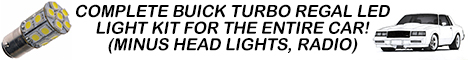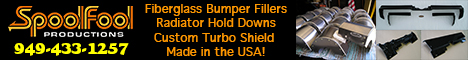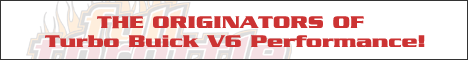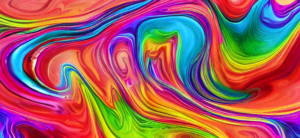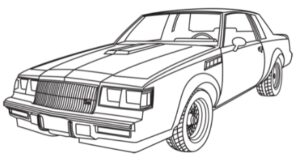There’s lots of “AI image generators” online. This is just the first one we’re giving a go on.
This tool is totally free to play with, no signups, just start typing words into the generator.
The final image may take several minutes (or longer) to render on your screen.
[the less words you input, the quicker the output, but the outcome probably not what you’re really envisioning]
The site we are using today is located at: background.lol
With AI, often times it takes the right set of keywords inputted to get something you’re satisfied with.
But sometimes, you get lucky (we didn’t with this trial).
You could also borrow other peoples words (“terms” – “prompts” as they’re called) that they’ve used to get specific results.
Everything AI that we experiment with (on this website you’re currently reading), will always have something to do with the Buick Grand National within whatever specific AI tool we’re using.
Today we’re hoping to get a cool pic that contains our favorite automobile, combined with some type of surreal background stuff going on.
For the first image below, we entered: “Buick Grand National car driving down a sandy beach on a bright sunny day, futuristic, epic composition, cinematic, detailed landscape painting, 4k detailed post processing”.
[we initially didn’t think that request would be too “out there” to process…]
If what the AI robot spits out isn’t what you were expecting, you can modify, add or subtract some words from the original input.
So, the first image that popped out, well, you can see it’s not a Buick GN. Looks more like a Cadillac!
.
OK, we get it, some robots really aren’t THAT smart (or don’t have the proper access to grab the specific exact things we ask for).
We’ll change “Buick Grand National” to simply “Buick Regal”, and we will state “one” in hopes that it will remove the second car image.
Image outputted (and shown below).
OK, so it’s only one vehicle now, and IT IS a Buick Regal, but it’s a newer one.
I guess we should have stated “1987”.
.
Now, our next set of terms entered (and we moved some keywords around, as well as changing “a bright sunny day” to “sunset”):
“one 1987 Buick Regal car driving down a futuristic sandy beach, almost near sunset, epic composition, cinematic, detailed landscape painting, 4k detailed post processing”]
The above verbage, after waiting 15 minutes, was still running when we aborted.
Maybe the system got busy, or that specific phrase was just too hard to obtain (or render).
So we shortened it to:
“one 1987 Buick Regal car driving down a futuristic sandy beach, almost near sunset, epic composition, detailed landscape painting”
Another 10 minute wait, and nothing.
[we don’t feel the need to wait an unusually long time, after all, ai is suppose to make our life easier, right?]
Alrighty, more simplification of the entered phrase:
“old Buick Regal car driving down a sandy beach, almost near sunset, futuristic landscape”
It created the image within about 2 minutes.
But of course, not a Regal.
And not futuristic.
.
Hmmm, we’re thinking this specific AI tool just doesn’t know what an older Turbo Regal looks like!
Next, we simply try “black buick”
“black Buick driving down a sandy beach at sunset”
Fingers crossed for something resembling what we seek.
OK, it’s got a black car, but we’re not sure what kinda funky Buick that’s suppose to be!
And the sunset is still not being produced at all.
.
Now that the tool is spitting out images more quickly, we’ll try adding a few things back in to see if it will give better results.
“black Buick Regal driving down a sandy beach at night”
.
Slow progress. The “night” part worked. And it’s got an actual Buick Regal (sort of), albeit a newer model.
new terms:
“old black Buick Regal driving down a moonlit sandy beach”
[just fyi, we could have probably photoshopped a real Buick Grand National car onto a beach image that was supplied from here quicker than this is taking, but we’re experimenting with these tools, and some work better than others, so…]
uggg. 10 minute wait time, wheels still turning…
We think “old” – is confusing it?
Next, how about:
“old black Buick Regal on a moonlit sandy beach”
Created:
Not “moonlit” but it has the sun setting, which it wouldn’t derive before.
An older looking “black” automobile within (but definitely not a Buick).
.
To verify whether this bot knows a “Buick Grand National car” – that’s exactly what we (only) typed in.
Here’s the result:
.
It’s actually a pretty cool looking vehicle, but not a Gbody Regal (as we know it, at any rate)!
The headlights and front corner markers are pretty close, and the grill and hood is similar. But that’s about it.
However, considering this site is for making “fantasy background covers” – this may be an accurate replication within that realm.
Alright, we think it might be time to be done with this one.
We heard this site can make some wild killer things, but apparently trying to acquire a decent “Buick Grand National” within a specific setting (“a moonlit sandy beach”) isn’t one of its talents.
.
To view and examine other samples, we used the existing buttons on the page.
The first one being “futuristic”
(which uses this long detailed prompt: “futuristic nighttime cyberpunk New York City skyline landscape vista photography by Carr Clifton & Galen Rowell, 16K resolution, Landscape veduta photo by Dustin Lefevre & tdraw, 8k resolution, detailed landscape painting by Ivan Shishkin, DeviantArt, Flickr, rendered in Enscape, Miyazaki, Nausicaa Ghibli, Breath of The Wild, 4k detailed post processing, atmospheric, hyper realistic, 8k, epic composition, cinematic, artstation —ar 16:9”)
(and for which the image was shot out in like 25 seconds, for comparison to what we previously tried – but to be fair, this image was probably pre-generated and just waiting for someone to tap the button like we did, so there isn’t any “actual” generation / rendering being done to it. But it’s a cool photo regardless as an example)
.
How about this other pre-set button select:
“Dream”
(“galaxy full of colors, vibrant, epic composition, cinematic, Landscape veduta photo by Dan Mumford, detailed landscape painting, rendered in Enscape, Miyazaki, Nausicaa Ghibli, 4k detailed post processing, unreal engine”)
.
Then there’s the “Fluid” button choice:
(“wallpaper of liquid gradient, fluid, colorful”)
[things like this could be useful if you’re looking for some background material that you plan on altering with photoshop, etc., and adding other stuff on top of these images]
.
Finally, “Waterfall”
(“futuristic waterfalls, pink and light blue water, hyper realistic, epic composition, cinematic, landscape vista photography by Carr Clifton & Galen Rowell, Landscape veduta photo by Dustin Lefevre & tdraw, detailed landscape painting by Ivan Shishkin, rendered in Enscape, Miyazaki, Nausicaa Ghibli, 4k detailed post processing, unreal engine”)
[for which we could have photoshopped in a Turbo Buick sitting on one of those rocks in the center of the image – how COOL would that have been?]
.
There’s a few other sample buttons on the page too, but that’s enough playing around with this one for today.
.
We’re presenting these AI tools to you so you can see the things that are out there that you can play with too.
And they are all “free” stuff as well!
(there’s plenty of paid plan versions available too, but we know most people like “free” – so here ya go)
.
This a new series of informational posts & things that are being implemented here on this website.
Some of it us useful for production purposes, some of it just fun stuff.
The Basic Info YOU NEED to know for ALL of these “AI” sites/apps/programs:
Some of these “free accounts” may post your creations on their sites, as examples of what’s being done by other users.
MEANING: if what ever you are creating needs to remain “private” – FOR YOUR EYES ONLY – (as in a piece of work you intend on selling) – you will probably need to have a paid account to keep your creations secure from prying eyes!
(otherwise anyone who sees it can take it and copy it, or use it directly as their own!)
[the ai app shown in todays post does NOT store images or show them to others, so whatever you create is only seen by you]
You should also read the TOS to see if what you’re making has limitations as far as where and how you can use your newly made item. Such as “commercial use” and whatnot.
This new category on the BTR site (“AI stuff“) will be exploring other various AI ROBOTS, so stay tuned to see what we’ll be experimenting with next!
.