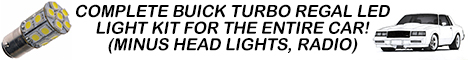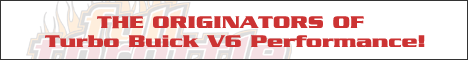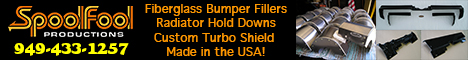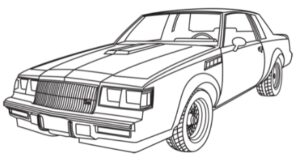So if you’ve been following along with our playing around with AI Robots experiments for Buick Grand National things, we’re back at it.
If you’re not familiar with AI Tools, there’s plenty of them out there to choose from. Some work much better than others. Then some of these Artificial Intelligence Robots that are available for you to do stuff with are actually older versions of the same programs that are out there. Technology, programming advancements, and the AI’s learning skills always improve over time, so these AI tools obviously get better as time goes by.
Of course, that doesn’t necessarily mean that the older versions of these tools don’t work, they are just limited in comparison to the newer versions.
But that may be the tool that you’re looking for (less learning curve), not to mention that these programs are often a lot cheaper to use than the newest gizmo of the day (and often you can find them free to use if you search).
Fancier and newer doesn’t always mean better, it just all depends on what you’re trying to accomplish.
Some tools will work just fine for your intended purpose.
For today’s AI experiment, we’re going to test out a few different tools.
They are all different tools (most of these AI’s are actually the same tool, just being promoted by different companies), so we made sure they are really different (or older versions of the tools).
We are going to submit the same request (“keywords” – “prompts”) for all of them, so you can compare what you’d get for each of them. That should reveal somewhat, depending on your request, if it’s really necessary to get the best wiz-bang tool out there (which it might be if you’re after high-quality, exact duplication, realistic items, or some other specific issue).
Our prompt for today:
put the words “Buick Grand National” written in a graffiti style on a brick wall of a store in a downtown area
[which you’ll see we modify a bit as we go along]
The first AI Tool we’re using: app.prodia.com
With this one you get: Free unlimited images one at a time, or from $4.99 for faster images two at a time. No sign up needed, go to the site & type in your request.
There’s several different “AI Models” (output styles) you can use.
We choose “Absolute Reality V1.8.1”
[for this site, we don’t think they share your images publicly like others do]
Here’s what this AI robot came up with for our prompt, which didn’t generate exactly what we were looking for:
.
2nd try, new prompt: written in a graffiti style, print the words “Buick Grand National” on a brick wall of a store in a downtown area
.
3rd try, NOW using “Realistic Vision V5.0” as the output style, and the keyword being: “place the words Buick Grand National, written in a graffiti style, on a brick wall of a store in a downtown area”
.
Ok, so obviously this AI is giving us “graffiti” but not using the “Buick GN” words. It’s also trying to put an image of the car in there, but not successfully.
Last try: prompt: place only the words (not the car): “Buick Grand National” written in a graffiti style, on a brick wall of a store in a downtown area
This result gave us a close image of a GN, ON the wall, with some graffiti (but not the words we’re looking for), along with a car that the AI thinks is a GN.
.
We’re done with this specific tool & moving on to the next one.
To be fair, the sample image examples they displayed were of people and anime characters, so if that’s something you’re seeking, the above site may be an ok tool for you to use.
Next: craiyon.com
“Create AI Art” is their tag line.
uses (previously DALL·E Mini), based on original DALL·E model (Not DALL·E 2).
The sample images here are mostly fantasy world type, so we’ll see what happens when we enter: “Buick Grand National” written in a graffiti style
[you can choose from 4 output styles: art, drawing, photo, none – we chose ART]
[it took about 2 minutes to generate, and we watched the countdown timer do it’s thing]
OK, so it spit out 9 different examples, shown.
NONE of them had (graffiti) words on it, but some of the cars look like there’s graffiti on them!
Some of these are neat looking “artwork” even though that’s not what we were seeking.
The image size you get on these is on the small side (512×512 px).
[there’s a “share” button next to the images, so we don’t think they’re publicly shown unless you choose to do so]
.
Onto the next AI tool: deepai.org
a free (no sign-up, just start using) “text to image” generator, offering 10 different output styles (painting, fantasy, surreal, etc. – we used the first one: text2img). Images supplied given are 512×512.
prompt: text: “Buick Grand National” written in graffiti
.
This image has background graffiti. The car isn’t even close to a Buick. OK, lol, next.
Now going to a new one: (free to use, but must log in thru a gmail acct)
starryai.com (it says 5 credits/day for free, but the 1 task we did [which produces 4 images] costs 3 credits. so you can only do this once a day for free)
use the “Create” button, we choose “photos” which is suppose to supply realistic looking photographs.
prompt: (back to what we started using in the beginning):
place the words “Buick Grand National” written in a graffiti style on a brick wall of a store in a downtown area
Style: RealVisXL (photo img). Canvas style: portrait 4:5 (the free option)
After pressing the “generate” button, we waited 2 minutes for the image to appear.
It showed us 1 small image, and when we clicked it to enlarge, it gave us 4 total images (3 other options plus the original 1st one it showed us).
The 1st gave us a Buick, not a (black) GN, but it’s sort of a Regal looking car.
The 2nd, looks pretty close to a Regal (but still not a GN).
The 3rd image, gave us (only) “graffiti.”
The 4th pic, again, pretty close to a Regal, it’s even black (still not a GN), but has funky fender vents, the quarter window is a bit big, only 1 bumper light (missing on the passenger side). It’s even got graffiti ON the door! lol. If you look close, the graffiti on the wall in the background, looks like it might say “Buick” (but maybe we’re just using our imagination?).
All of the images supplied did look (mostly) like realistic photos, so we’ll give it credit for that.
.
.
Alrighty, so obviously these “image generators” aren’t really giving us what we’re asking for, as they’re really best for, well, images (not text).
We figured they probably wouldn’t do a great job for our current project, but our continued AI testing wasn’t totally wasted as we got to play with these sites to see what they can do.
(not to mention that there’s other places and uses that we’re implementing these AI tools specifically for, not just here alone, but you are seeing Buick related stuff herein since that’s what THIS website’s theme is! And we thought some of you might appreciate seeing the various things AI can do)
To get an actual “graffiti” written Buick Grand National words, we really need to use an actual “text generator” – which we’ll show you some examples tomorrow.
Be sure to come back if you’re interested in checking out more on this subject!
.