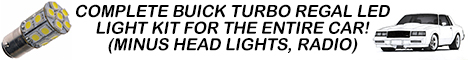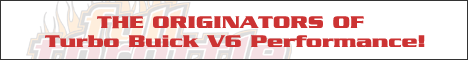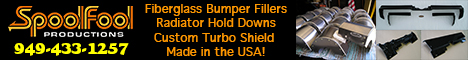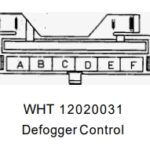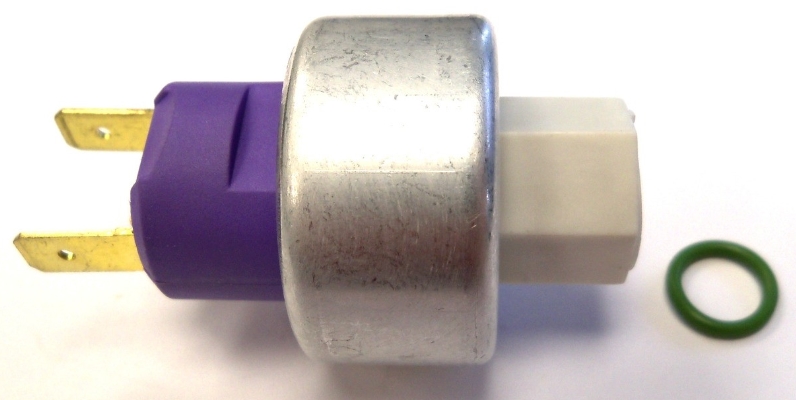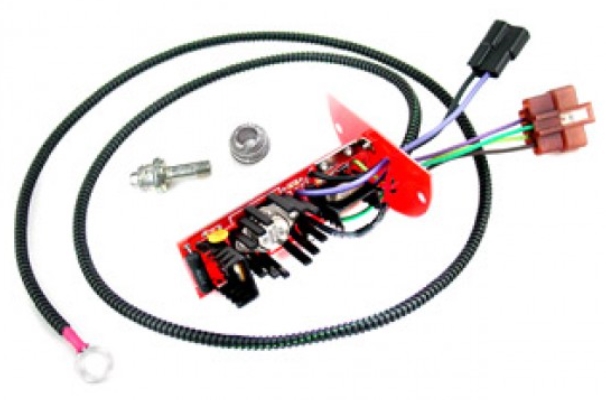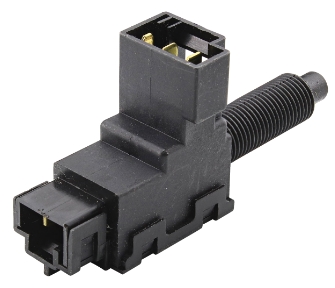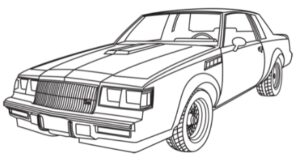This category on the website [ Switches and Wiring ] we are giving you all of the information related to the individual switches in the Buick Turbo Regal, along with the associated wiring, connector plugs, etc.
.
VEHICLE APPLICATION:
Buick Regal, T-Type, Turbo T, Limited, Grand National, GNX
SWITCH NAME:
Rear Window Defogger Control Switch
PURPOSE OF SWITCH:
turns on the rear window defogger
TURNS ON-OFF / FUNCTIONS / USED WHEN:
when you press the defog control switch, the rear window defogger turns on, as well as the light inside the switch
LOCATION IN VEHICLE:
lower dashboard, right side of steering wheel
ORIGINAL GM PART NUMBER:
25515882
SWITCH / BASE COLOR:
black
CONNECTOR PLUG COLOR (SWITCH SIDE):
black
WIRES ATTACHED (SWITCH SIDE):
n/a
CONNECTOR PLUG COLOR (HARNESS SIDE):
white
NUMBER OF WIRES ATTACHED (HARNESS SIDE):
5
COLOR & PURPOSE OF (HARNESS SIDE) WIRES:
orange-black “F”, goes to pwr acc circuit breaker (in fusebox)
pink-black “D” (2 wires), goes to stblt acc fuse
(connects with chime module “1”)
gray “B” (panel light), goes to (junction) to instrument cluster lights [inst lps fuse via dimmer switch]
purple/white “E” (“on” indicator), goes to (several junctions) to purple wire to defogger
black “C”, goes to (junction) to ground
(junction connects with many other things)
.
PHOTOS OF SWITCH AND CONNECTED WIRES:
.
.
OTHER NOTES:
This is a heating element strip that is attached to the rear window.
called “defogger light” on diagrams
[timer opens switch after 10 minutes for first operation. for further operations timer opens switch after 5 minutes]
[SEE rear defog switch light]
.
Here’s all of the Switches in the Buick Turbo Regals:
(you can click these links to go direct to these posts)
* A/C High Pressure Cut-out Switch (Back of Compressor)
* A/C Pressure Cycling Switch (on Accumulator)
* A/C Pressure Line (Under Alternator)
* Blower and A/C Clutch Control Module Switch (HVAC Fan Speed Control)
* Brake Pressure Switch (in Prop Valve)
* Brake Switch (Above Brake Pedal)
* Coolant Fan Temperature Switch (Under Throttle Linkage)
* Cooling High Temperature Switch (Manifold Front Passenger Side; Idiot Light)
* Cornering Light Switch (Regal Limited Models)
* Cruise Control Switch (Lever)
* Cruise Control Brake Switch
* Defogger Control Switch (Rear Defogger Button)
* Dome Reading Lights Switch
* Door Jamb Switch (Both Sides)
* Electronic Air Conditioning Touch Climate Control (Electric Touch A/C)
* Gear Selector Switch
* Glove Box Switch (for Light)
* Hazard Switch (Emergency Flashers)
* Headlight Switch
* Headlight Dimmer Switch (High Beam)
* Hobbs Switch (Digital Dash Cars)
* Horn Button Switch
* HVAC Fan Speed Control Switch (Heater A/C Control Head Blower Switch)
* HVAC Mode Control (Heater A/C Control Head Mode Switch)
* Ignition Switch
* Ignition Key Warning Switch
* Instrument Cluster Dimmer Switch (Dash Lights Brightness)
* Neutral Safety and Backup Light Switch
* Oil Pressure Switch
* Overtemp Hot Switch
* Park Brake Switch (Emergency Brake)
* PowerMaster Brake Switch
* Power Door Lock Switch (Both Sides)
* Power Seat Switch
* Power Window Switch (Both Sides)
* Radio Button (on/off Switch)
* Rear View Mirror Map Light Switch
* Seat Belt Switch
* Sunroof Switch (Astroroof Moonroof)
* Theft Deterrent Warning System Tamper Switches
* Trunk Light Switch
* Trunk Release Button
* Turbo Power Light Switch (Digital Dash Cars)
* Turn Signal Switch (Lever)
* Twilight Sentinel Switch (Rotary Dial)
* Under Hood Light Switch (engine bay compartment)
* Vanity Mirror Light Switch (Passenger Side Visor)
* Wiper and Washer Switch
.